Cutting The Cord Continued
Cutting The Cord (Continued)
Continued from my previous post

Time to Order Data
So, now that I was committed to DirecTV, I called IQ Fiber and ordered their “1GIG” service. We had never had good wi-fi coverage throughout our home with Comcast. At best, it was barely adequate even after I upgraded to one of their fastest data tiers. In their defense, our house is difficult to cover due to its concrete block construction with two room editions that have the original concrete-block walls between the original construction and the room additions. When I complained to Comcast about the poor wifi signal in a large part of the house, they sold me a $200 pair of wifi extenders. They helped a little but it was still far from perfect.
Our experience with IQ Fiber was great! I even posted a review of the installer on Google where I gave them 5 Stars and said
IQ Fiber Installer came at his appointed time after calling to let me know he was on his way. I gave him a tour of our home that has always has a problem getting wi-fi signal throughout the house. Our former provider sold us two wi-fi extenders that were supposed to fix the problem, but they never were adequate. He recognized our issue and explained his solution. After I agreed, he went to work and connected the line to the house’s interior and ran a line to the other end of the house to connect an additional hot spot. He worked for over 3 hours on our unusual setup. When he finished the installation, he showed me how to install the IQ app on my iPhone and connect to my network. He showed me how I can view and manage my network with that app. He was very thorough. When we tested the wi-fi, and my connected devices, we were connecting and getting excellent speeds. Before he left, he cleaned up after himself. I would give him more than 5 stars if that was an option. I am very, very satisfied with the installation.
Time to Order TV
After I committed to canceling Comcast/Xfinity and ordering IQ Fiber data service, I researched the many available TV streaming services that have become available in the past few years. I knew that we needed a service that included a cloud-based video recorder and local TV channels. I looked at “Hulu with Live TV,” “YouTube TV,” and others. Another feature we wanted was the ability to pause live TV like we could on Comcast. We had learned to depend on the ability to pause what we were watching to allow us to answer the phone, leave the family room for a few minutes for any reason, and pick up where we left off when we were ready.

I saw this cute commercial on TV during the time I was researching our cable replacement described as
“You can stream DIRECTV without a satellite, our pigeon pals will need to get a new place to land. But they see they can still watch their popular shows, all that chirping might just stop.”
Watch these clever 30-second commercials from two pigeons in “Meet Bobby & Frank.”
Further research led me to DirecTV because they offered TV remotes that offered a cable-like feature. Also, the video quality of DirecTV is considered the best in the industry.
I ran into this six-minute video that explains the “Gemini Air” remote that is offered by “DirecTV via Internet.” I knew that we would need those devices for the household TVs that the family uses because they are so accustomed to Comcast’s remotes. “DIRECTV Gemini Streaming Stick – Worth It? (Local Channels, On-Demand, and MORE)” shows the use of those devices.
I planned to use my Apple TV 4K devices on the televisions in my workout room and office where I am the only user. Apple describes this device as
“Apple TV 4K unites your favorite Apple services with all your streaming apps in our best-ever picture and sound quality — thanks to the blazing-fast A15 Bionic chip.”
I ended up with “DirecTV Via Internet.” I had always thought of DirecTV as a satellite provider. I have never considered satellite TV service as a viable alternative where cable is available. Over the years, I have spent too many nights in hotels whose television service was provided via satellite service. I remember the frustration of weather conditions interfering with the satellite connection. I even missed the end of an exciting football game due to a storm coming through the area and messing up the satellite signal where I was staying.

DirecTV has three services described as follows:
DirecTV Via Satellite: requires satellite dish installation, requires monthly ARS fee, requires contract, includes 1 box free (additional boxes available)
DirecTV Via Internet: requires an internet connection, requires monthly ARS fee, requires contract, includes 1 Gemini device free (additional boxes available.) Read about and compare the Gemini device HERE.
DirecTV Stream: requires an internet connection, no ARS fee, no contract, no box included (Stream is an exclusively “bring-your-own-device” service)
As noted, Stream is exclusively a bring-your-own-device service (or watch through your computer). For your TV, you can use a Roku, Google, Android, or AppleTV device, or you can try and purchase a DirecTV “Osprey” box from eBay. DirecTV does not directly sell or lease a device for use with Stream.
I opted for the “DirecTV Via Internet” version. I would have preferred not to have a subscription but I wanted two Gemini Devices. They offer a fourteen-day trial before the subscription continues for two years. If you cancel and return the equipment before the end of the trial, it costs you nothing.
DirecTV sent us two of their Gemini devices. We wanted one in our family room TV and one of our bedroom TVs. I connect to DirecTV using Apple TV devices on my office and workout room TVs. The Gemini devices are great for pausing and restarting live TV as well as recording television shows and movies in the cloud to watch later. We enjoy fast-forwarding through the commercials. I believe the Gemini devices do it better than the Comcast remotes.
I believe we have our perfect setup!
We have added a couple of premium video-streaming networks to our plan and have all the shows and movies we want. One nice thing about the added networks is there is no contract with them. We can add and subtract those networks if we no longer want them. Almost all can be subscribed to and canceled on a month-to-month basis.
Conclusion
Now, after over a month of service with IQ Fiber and DirecTV Stream via Internet, I am overjoyed with our setup. We have a strong, fast, and reliable wi-fi connection throughout the house. With TV streaming, it is important to have a good wi-fi connection. We have that now. I also need fast service in my office for my computers. It is better than ever now!
There is a learning curve with a new TV service, but it was worth it. We are saving money, getting much better internet service, and having more TV channels than ever before. I guess you could say that we are “Happy Viewers.”
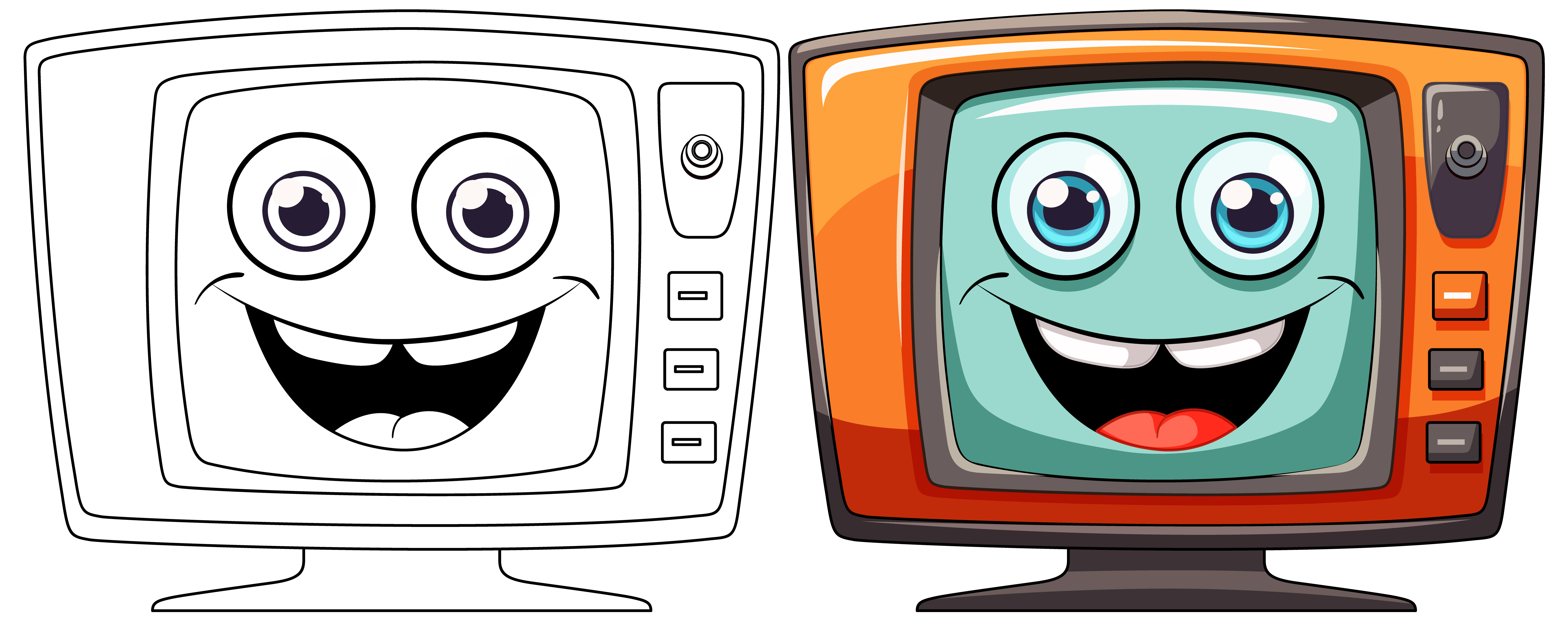
Image by brgfx on Freepik





